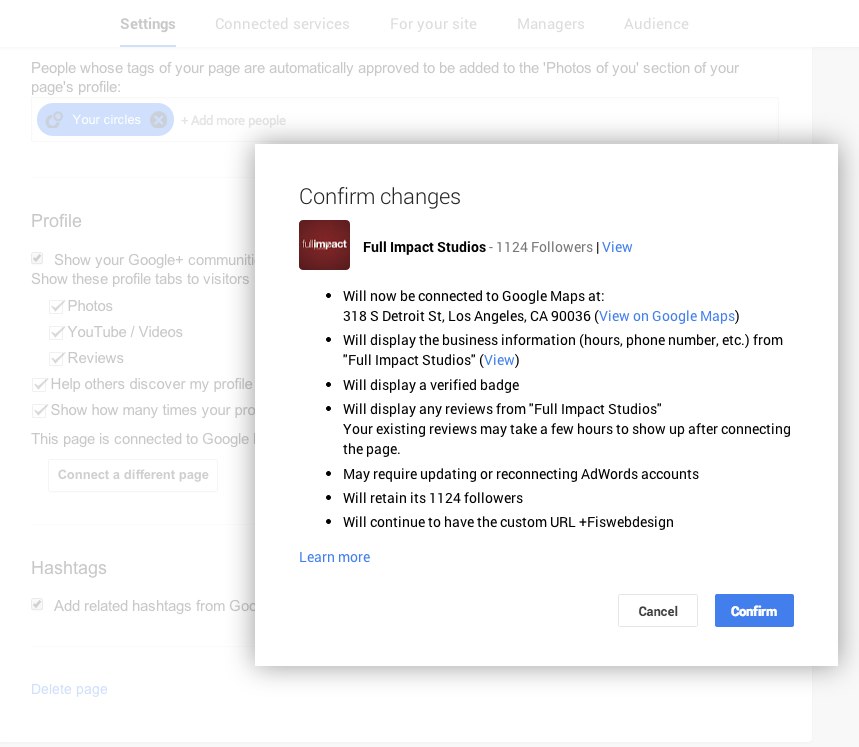How to merge two Google+ page accounts
3:28 PM July 12, 2014
How to merge two Google+ page accounts. If you were an early adopter to Google+ for your business and you were also in Google places and Google Maps, then you probably have two Google+ pages for your business (not good). Until now you didn’t have a way to merge the two accounts, but Google has finally given us this ability and it’s pretty simple.
1. Go to your Google+ Verified business page
2. Select settings
3. Scroll to the bottom of the page, right above the Delete this page.
4. Select the button that says Connect a different page
5. A pop-out window will appear and you’ll be given the option to select the page you want to merge with the current Verified page.
6. Select the correct page from the drop down selection.
7. Then hit Confirm
That’s it, you’re all done. You have now merged your Verified Google+ Page account with local Map, with your first Google+ page. The nice part about this is that you keep all your images, followers, circles, posts and so forth.
Once you have moved any missing data over and corrected everything, it’s important that you delete your old account. This tells Google to only pay attention to the main Verified Google+ page.
If you found this useful please share it with other business owners, I’m sure they would be happy to thank you.
If you need help with creating a Social Media or SEO campaign to supercharge your website traffic and increase your site conversions, then give us a call 800-658-0113 or drop us a request a quote.