4:55 PM May 23, 2013
In case you weren’t aware, Google Page Rank (PR) has an update schedule they use each year. These are the timeframes Google uses, so if you plan for these in your action schedule, you can watch for changes in your websites ranking.
2013 Google Page Rank update schedule:
Winter: January 28th to February 7th
Summer: June 27th to July 7th
Fall: September 29th to October 4th
Holiday Season: December 2013 (unannounced date).
Continue Reading…
10:11 PM May 17, 2013
Well people Google did it, they made a major update to the Google+ social media pages. In the post I show you some tips and tricks on how to navigate the new Google+. I’m not a big fan of significant site changes, especially ones of the UX and UI nature. As a somewhat anal and organized person I tend to like to know where things are all the time. My car keys, sun glasses, wallet and just about everything else in my house has a place and purpose. Yup I’m one of those. But Google has actually done quite a good job and everything they’ve changed has been pretty easy to figure out, heck they even simplified things. So I’ve decided to write a quick and short blog post about how to navigate your way around and even show you a few tricks to hidden clicks. See the images below for more.

Tricky Clicks
As you can see by the above image, there’s a few places to click on either side of the navigation that will scroll you up to reveal the entire monstrous image Google seems to like. Overkill in my opinion, but lets see what some people come up with with these large images. In fact, if you’ve seen some really cool ones some creative types have created, please comment and leave me the links.
After you’ve been scrolled up by the page to reveal the huge image, the easiest way to get the image back under control, so you only see a small portion of it, is to select the “Posts” link in the navigation. This will return the page to a more viewable perspective.
Like Facebook, Google+ has a red notifications alert box in the upper right. This is all the activity that others are performing on your page, posts, images or events.
Upper left you have a collapsed navigation panel. To access it all you have to do is roll your mouse over it and it will reveal all the important navigational areas of your Google+ account.
Continue Reading…
3:45 PM May 1, 2013
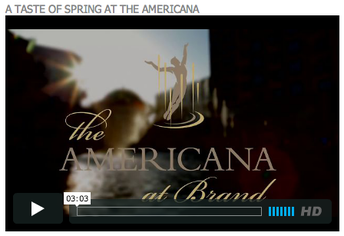 Within the Internet marketing community, YouTube is sometimes referred to as “the second largest search engine.” That’s not just a clever phrase – with the company recently announcing that it attracts more than one billion unique visitors per month, it indeed handles many more requests than Yahoo and Bing. Web video marketing is king, Google says so.
Within the Internet marketing community, YouTube is sometimes referred to as “the second largest search engine.” That’s not just a clever phrase – with the company recently announcing that it attracts more than one billion unique visitors per month, it indeed handles many more requests than Yahoo and Bing. Web video marketing is king, Google says so.
The point, though, isn’t that YouTube attracts more searchers than Microsoft. What matters is that the figure equates to roughly one out of every two people visiting you in any given month. That’s a figure too big for any business to ignore, and especially a business looking for a cost-effective marketing outlet without a lot of competition.
If you haven’t already produced your first online marketing video clip, now is a perfect time.
Here’s 5 helpful ground rules to keep in mind:
1. Set your titles up the right way. They should be interesting, descriptive, and filled with the right searchable keywords. In other words, your video should be easy to find, and a potential customer should understand what it’s about right away.

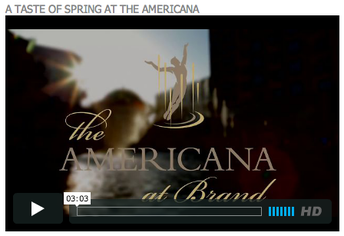 Within the Internet marketing community, YouTube is sometimes referred to as “the second largest search engine.” That’s not just a clever phrase – with the company recently announcing that it attracts more than one billion unique visitors per month, it indeed handles many more requests than Yahoo and Bing. Web video marketing is king, Google says so.
Within the Internet marketing community, YouTube is sometimes referred to as “the second largest search engine.” That’s not just a clever phrase – with the company recently announcing that it attracts more than one billion unique visitors per month, it indeed handles many more requests than Yahoo and Bing. Web video marketing is king, Google says so.